Added
Transak's Staging Environment Empowers Testing of Failed Orders and Refunds with Ease!" 🛠️💳
about 2 years ago
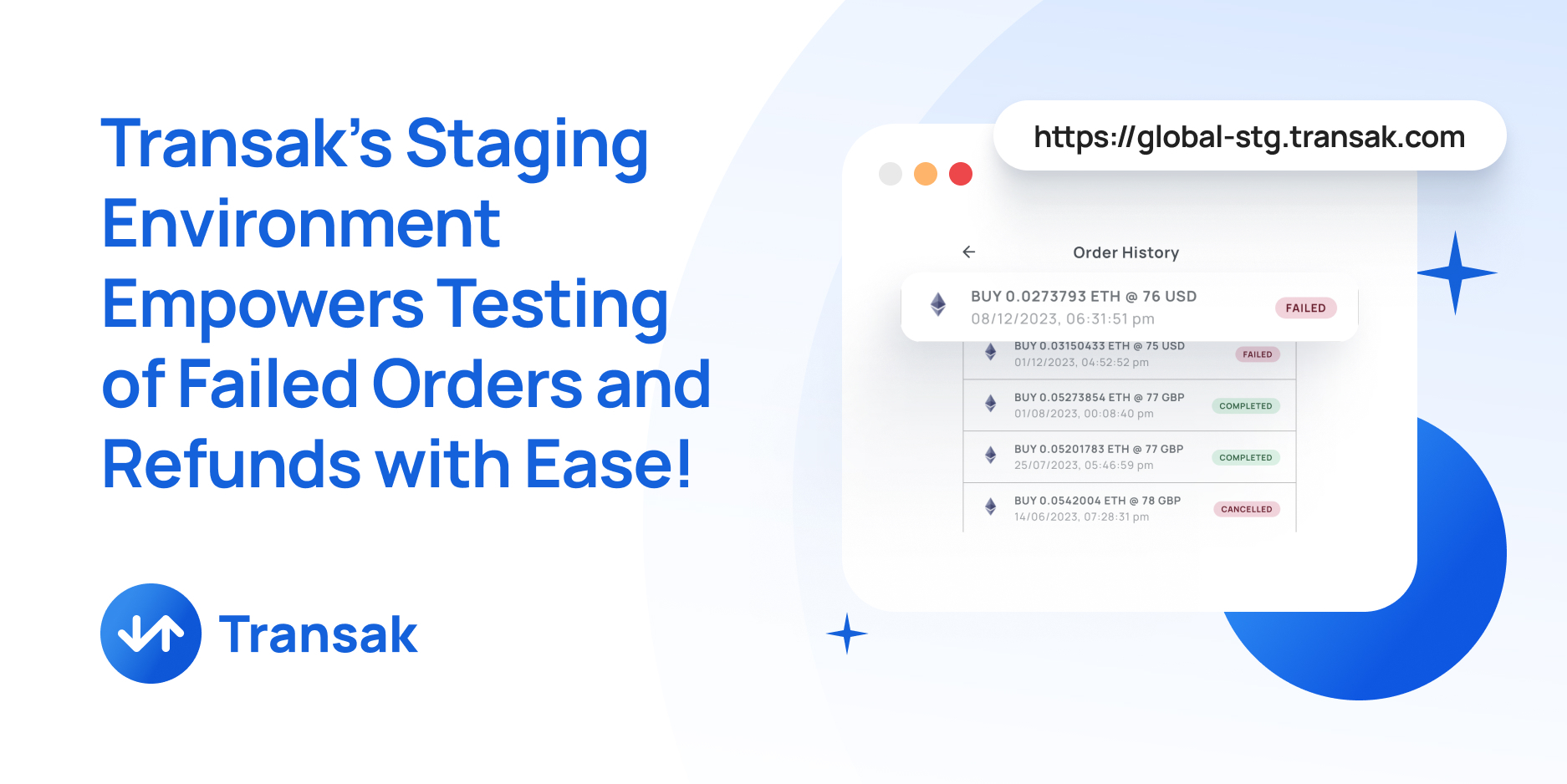
Our partners can now simulate failed and refunded orders in the staging environment, allowing them to experience and handle negative scenarios.
How does this feature work?
Step 1: Add +refund prefix to test refund orders and +failed to test failed orders to your email address.
For Eg: If your Email address is [email protected] , then the refund and failed orders email should be of the below format:
| Actual Email | Refund orders Email | Failed orders Email |
|---|---|---|
| [email protected] | [email protected] | [email protected] |
Step 2: Complete payment using Card/Apple Pay/Google Pay or click on I Have Paid in the Transak order flow.
Step 3: Great! Now, the order will be either refunded or failed. The order status flow will then update to REFUNDED for the email address - [email protected] or FAILED for the email address - [email protected]