⚙️ Setup Your Partner Account
AttentionIf you are an individual wishing to buy/sell cryptocurrency go here.
Create a Partner account
Businesses or developers can get started by clicking on the below link to create a Partner account with us.
NoteEach time you log in to your Partner account, we send you a verification code by email. It is recommended to use a team email to give access to the Partner dashboard to those who require it.
Fill in your and your business details:
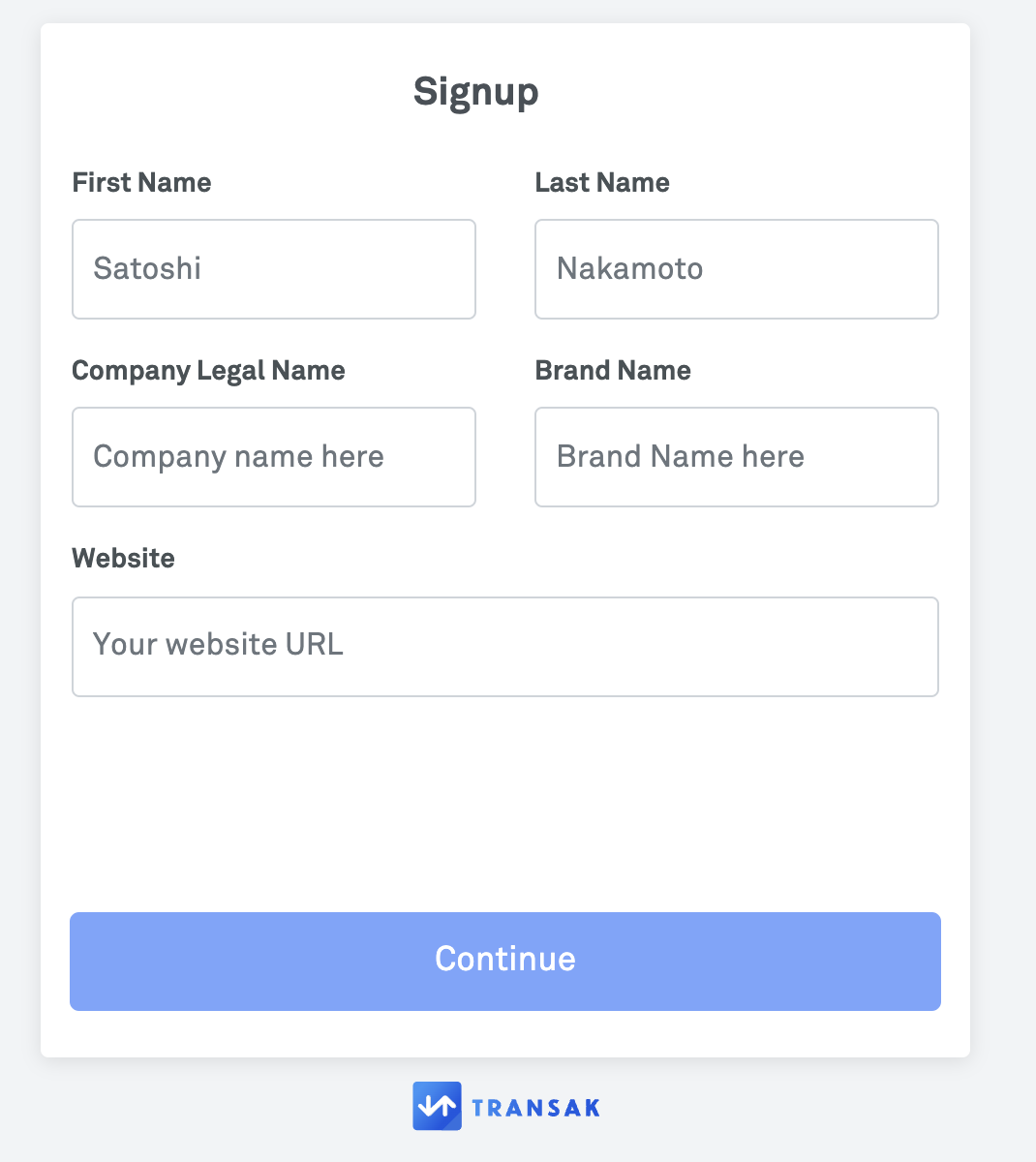
Make sure to enter your Company Legal Name and website accurately as these can only be changed later by submitting a support request.
What is the use of Partner Dashboard?With the partner dashboard, you can get staging & production API Keys for integrating the Transak widget, manage all your orders, complete control over pricing by setting your Partner fee on top of the Transak fee.
Get API Key
- Once you've created an account, log into the Partner dashboard.
- In the left panel click on Developers.
- In the top right change the environment to Staging.
- Your API Key and API secret for our staging environment will be displayed.
- Copy your API Key and start integrating us.
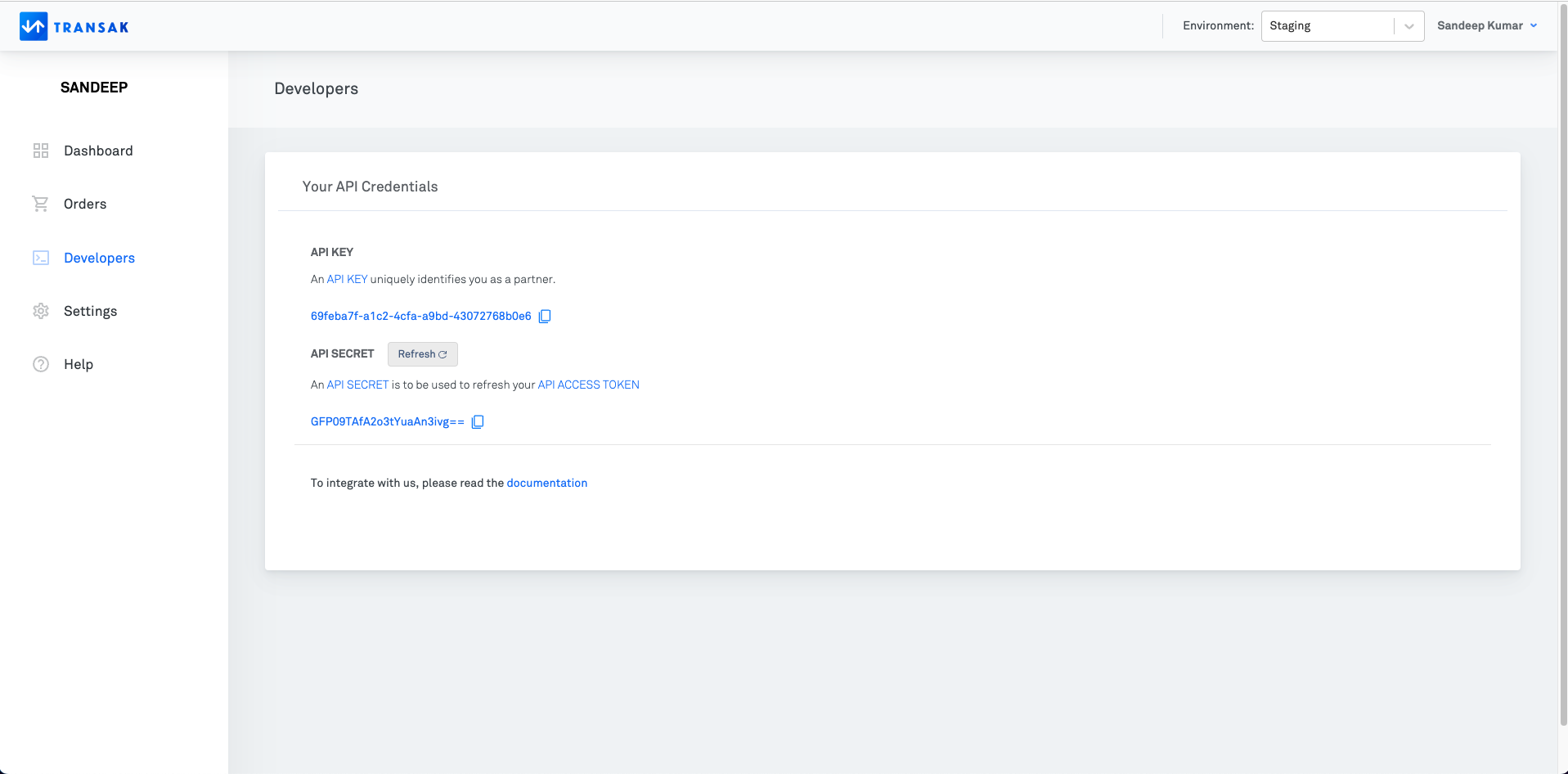
Generate Access Token
You need Access Token to use our partner APIs. Follow the below steps to generate your access token using your api secret.
- Go to your dashboard and copy your
API_KEYandAPI_SECRET. - You can access our API's either through our API Docs or Our Postman Documentation.
- Go to Refresh Access Token API and enter your
API_KEYin body params andAPI_SECRETin headers. - And then hit Try It button on the right panel. Now save the Access Token and pass it in headers for other partner endpoints to get order details, webhooks and more.
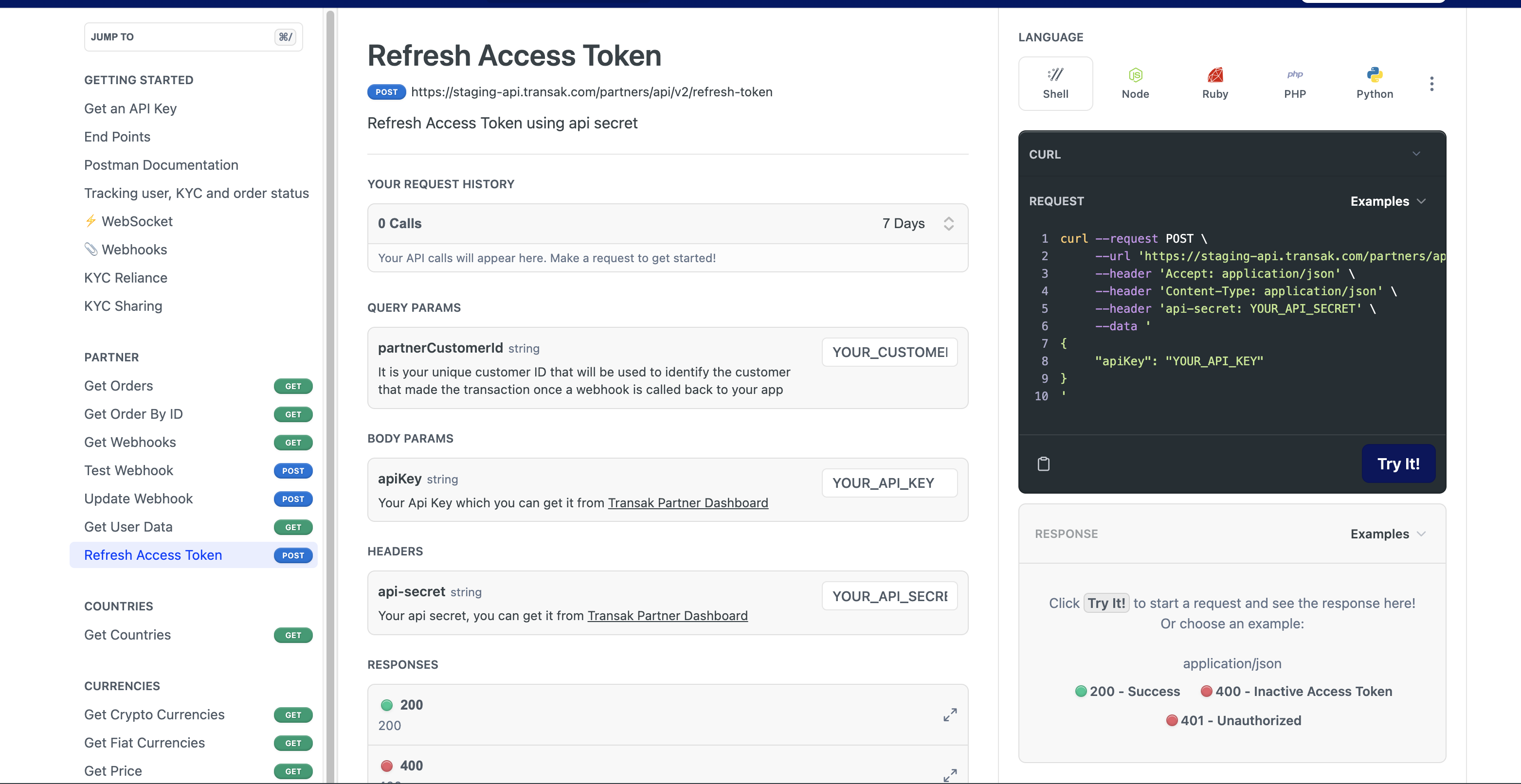
Attention!Please note that the accessToken you generate or refresh is only valid for 7 days and will expire after that period. Therefore, store the accessToken in a central location and retrieve it from there, to ensure consistency across all instances where it is used.
At any given time, only one access token is valid, even if it has not expired.
For example, an accessToken A was generated on 20-09-2022 with a validity of 7 days (i.e., until 27-09-2022). Another accessToken B was generated on 23-09-2022 with a validity of 7 days (i.e., until 30-09-2022). If you try to use the accessToken on 25-09-2022, although both accessTokens are valid, only the latest accessToken B will be valid.
Testing
We strongly recommend you test your integration, customization setup, and user journey using our staging environment before going live. This will make a big difference to how many users will successfully onboard and buy crypto.
We have a staging environment as a sandbox for testing your integration and customization setup. In the staging environment you can go through the user journey and place demo orders.
The staging environment URL is https://global-stg.transak.com.
The staging environment can be used in all integration types: redirect, SDK and API.
To speed up development we recommend getting your customization setup via a redirect to staging first. This will give you all of the right parameters to use if you're doing an SDK or API integration.
You can start using the staging environment as soon as you create a Partner account, while you are going through the onboarding process.
Moving to Production
Once your KYB has been reviewed and approved, you can enable your users to perform live transactions through your app.
To go live you just need to update your integration from the staging to the production environment.To do this you need to:
- Replace the staging API key with the production API key.
- Point your integration to the production environment:
- In a Javascript SDK integration update the environment variable.
- In all other integrations, update the URL from https://global-stg.transak.com to https://global.transak.com.
Ongoing support
We provide ongoing support if you have any problems or questions regarding your integration. Reach out to Partner Support any time for help.
Updated 9 months ago