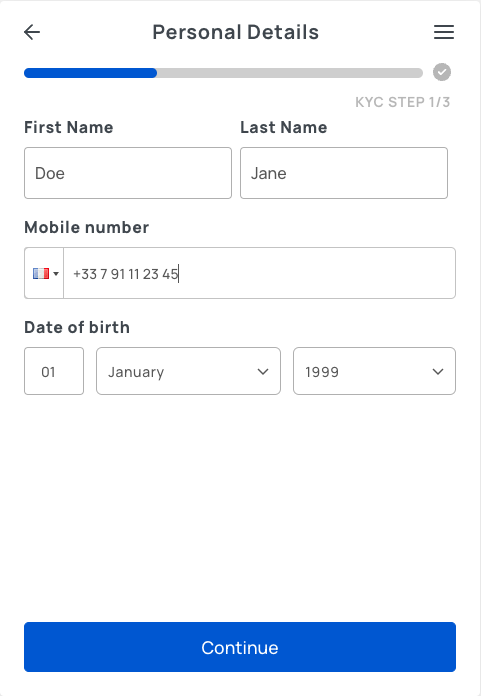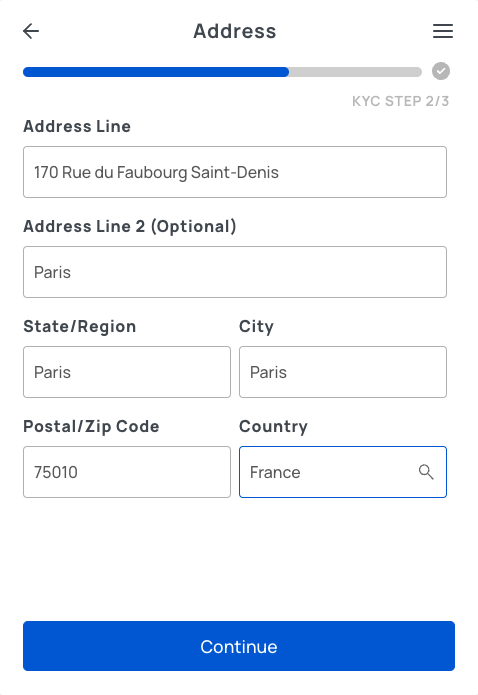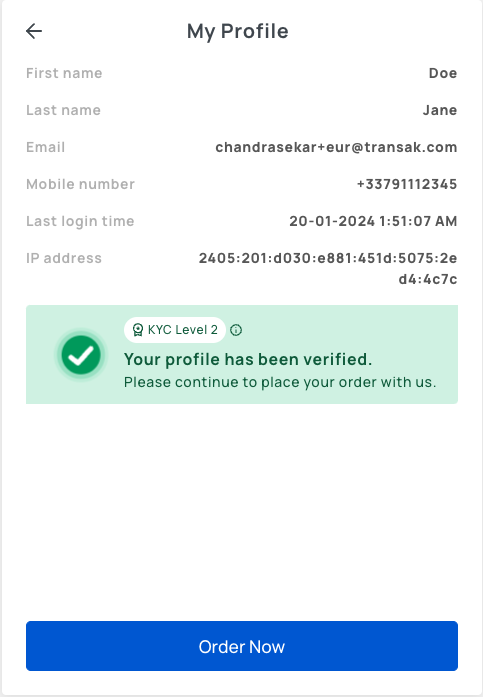📖 Test Credentials
KYC
The KYC (Know Your Customer) experience on the staging environment closely mirrors the experience on the production environment. The primary difference between the two environments is that all checks performed on the staging environment are dummy checks, and the KYC result on staging is always approved.
Creating Test Account in Staging: (Europe Account)
You can use the below credentials to create a staging account for France KYC Level 1 and Level 2 verified users.
- Level 1: Lite KYC - Only Personal and Address details are required.
- Level 2: Standard KYC - Personal, Address, and ID Proof (Document and Selfie) are required.
| Personal Details First Name - Doe Last Name - Jane Mobile Number - +33 791112345 Date of birth - 01-01-1998 |
| Address Details Address Line - 170 Rue du Faubourg Saint-Denis, Paris |
ID Proof & Selfie - Choose your image
| |
ID Proof & Selfie - Choose your selfie
| |
|
|
Note:
- For US : Use SSN no.
123456789to create a test account. - For India: Use PAN no.
ABCDE1234Ato placeINRorder.
Payment Credentials
Bank Transfer
- Test UTR no:
345678909872(INR) (Alter the mentioned number each time you attempt it) - Test IBAN: Use IBAN generator to generate your unique IBAN
- If you're required to enter a code to validate the bank account or phone number for the test transactions, you can enter
000000for both to complete this verification.
Card Payments
You can use the below test cards to test card payments.
Card Type | Card Number | Expiration | CVV | Fiat Currencies |
|---|---|---|---|---|
VISA | 4024764449971519 | 10/33 | 123 | USD, IDR |
VISA | 4242424242424242 | 10/33 | 100 | GBP,EUR, AUD,CAD, CHF,NOK, JPY,KRW, ZAR,NZD, SGD,HKD |
Note: The password for Payment Authorization 3Ds screen is Checkout1! in staging
Card Payouts
You can use the below test cards to test withdrawals by card payments.
| Card Type | Card Number | Expiration | CVV | Fiat Currencies |
|---|---|---|---|---|
| VISA | 4024764449971519 | 10/33 | 000 | USD |
| VISA | 4076613139850359 | 10/33 | 000 | SGD |
| VISA | 4800337630495182 | 10/33 | 000 | EUR |
| VISA | 4921817844445119 | 10/33 | 000 | GBP |
Bank Statement Authorization and SMS Code:
You'll be required to enter two codes to validate the bank account and phone number for the test transactions. You can enter000000for both to complete this verification.
Google Pay
For testing Google pay transaction, user need to join one group from this link from valid gmail account to enable test cards.
Astropay (CLP)
Test Mobile Number : +56 61 789 6283
Test Valid OTP (All Zero) : 000000
BPI & UBP (PHP)
Successful Payment
| Username | Password | OTP |
|---|---|---|
| 91284 | strongpassword | 222000 |
Negative Scenarios: User didn't authorize bank account.
| Username | Password |
|---|---|
| 28284 | badpassword |
Upon failed authorization, user will be redirected back to failure_redirect_url.
A payment method which is not available in this page is not available to test on staging environment.
Simulating Failed & Refunded Orders
To simulate failed and refunded orders in the staging environment, simply use special email aliases. This allows you to test how your system responds to unsuccessful transactions across all Transak products.
How to Simulate
-
Use special email aliases when placing test orders:
- Add
+reviewto your email address to simulate a refunded order. - Add
+failedto simulate a failed order.
Example:
Base Email Refund Email Failed Email [email protected][email protected][email protected] - Add
-
Place a test order in the staging environment using any available payment method
-
Check the simulated result:
- Orders made with a
+reviewemail will automatically be marked as REFUNDED - Orders made with a
+failedemail will automatically be marked as FAILED
- Orders made with a
Most email providers support plus addressing, so emails sent to aliased addresses like[email protected]will still be delivered to your main inbox.
Blockchain Testnets (Onramp)
ERC-20 token transfers on the following 5 networks will use our ERC-20 Transak Test Token (TRNSK).
For example, on purchasing 100 USDC on Polygon in staging 100 TRNSK will be delivered to your wallet and the transaction hash will show a transfer 100 Transak Test Token.
But if you purchase 1 ETH on Ethereum or 100 MATIC on Polygon, we won't send any tokens to the wallet but the order will be successful.
In case of Off-ramp, you can purchase the TRNSK tokens through our On-ramp and then send TRNSK tokens to us for off-ramping.
Note: This is applicable for all Transak products (On-ramp, NFT Checkout, Transak One)
We don't send native tokens like ETH, MATIC, BNB on their respective blockchains. Only ERC-20 tokens are sent on the chains mentioned below.
| Blockchain | Testnet | TRNSK address |
|---|---|---|
| Ethereum | Sepolia | 0x0c86a754a29714c4fe9c6f1359fa7099ed174c0b |
| Polygon | Amoy | 0x0c86A754A29714C4Fe9C6F1359fa7099eD174c0b |
| Arbitrum | Sepolia | 0x0c86A754A29714C4Fe9C6F1359fa7099eD174c0b |
| Optimism | Sepolia | 0xD733D48f2a7F57D4559F98ae07f87Dab595E3523 |
| Binance Smart Chain | BSC Testnet | 0x0c86a754a29714c4fe9c6f1359fa7099ed174c0b |
| Base | Sepolia | 0xD733D48f2a7F57D4559F98ae07f87Dab595E3523 |
| Linea | Sepolia | 0xD733D48f2a7F57D4559F98ae07f87Dab595E3523 |
Apart from tokens and chains mentioned above, actual tokens will not be delivered to your wallet but you can place a dummy order to see the user experience.
Testing Off ramp orders
For off-ramp, place orders only for native tokens supported and transfer the official testnet token on that network for order to be reconciled automatically.
Updated 6 months ago